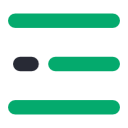A list of top frequently asked Adop Photoshop interview questions and answers are given below.
Adobe Photoshop is a raster graphics editor. It developed by Adobe Systems for macOS and Windows operating system. A number of modifications and adjustments in the images can be done using Adobe Photoshop.
The layer is known as the smart object in Photoshop. It contains the image data from raster or vector images like Photoshop or Illustrator file.
It represents the distribution of tones of the whole image. It shows the details of the image like shadows, mid-tones, and highlights. This helps you in determining whether an image has enough details for a good correction or not.
Place the non-printing grid in a way you want the print and take the screenshot image.
Open a new file and paste your screenshot image.
Later drop the background of the Photoshop window, whereas the image with a grid is exceptional.
A path can be defined as the collection of lines and areas, and these can be disconnected as well that describe the image. The path cannot be itself drawn, once it is specified it can be stroked or filled. It can be referred to as the collection of curves and line segments arranged on the page.
It is a curve that is mathematically defined and is used in two-dimensional graphics applications.
They are generally defined by four points that are the initial point, two middle positions, and a terminating point.
It is a software designed for photographers to make the photography’s post-processing work easy.
The key features of Lightroom are:
In order to create an artistic border, follow the below steps:
When you resize the image in Photoshop you have to go into menu bar, under menu bar you will find an option “Image Size”. On clicking that option, it will open a dialog box, by which you can adjust the size of the image.
Gradients are a great way to introduce flashy, eye-catching graphics in your pages.
Photoshop work area consists of Application Bar, Tools Panel, Options Bar, Document Window and Panel Dock. (Explain each one at least in one line)
The process to crop image
Process – Use the eye-dropper tool to sample the color as foreground color. Select the foreground color square, use the paint bucket tool or brush tool for covering the area. You can also use Clone Stamp Tool. Now use the key Alt+ and click where you want the color from and hold down the mouse button to cover up the area.
Postscript is defined as page description language (PDL) for printing the documents on a laser printer. It is developed by Adobe system. It is also used for forming images on different types of devices. The command showpage is used to transfer the contents of the current page to the current output device that is available. It helps in executing the initialization graphic state to next page, executing the beginning page and end page procedure in page device dictionary, and performs the erase page operation to clear the content of the last page.
Process:- A layer shows an image / picture. Multiple layers are used to place separate images / pictures. Place various images in separate layers. Lock the unused layers. Unlock the layer that is in use. When 2 or more layers need to be changed, unlock the layers.
The Lasso Tool is another invaluable tool for making selection.
In Photoshop, Layer is known as Smart Objects Layer, that contain image data from raster or vector images, such as photoshop or Illustrator file.
watch palettes are an arrangement of colours. Colours can be utilized without recalling the numeric colour values from the swatches palettes.
It paints one part of the image over the other part or some part of one layer over other layer of any same image or document that has the same color mode.
Some of the important tools in Adobe Photoshop are:
PSD is referred to as Photoshop document and PSB is referred to as Photoshop big and these both are used to store digital images. PSD is mainly default extension for Photoshop files, and it supports 30K by 30K pixels, means used to save small or normal images. PSB is an extension used for creating large images. It is mainly used to save the images which are having 300K by 300k pixels. Both are having a very small difference.
Photoshop which is also commonly known as Adobe Photoshop is a software programmed to edit and create customizable graphics inputs, texturing for 3D Models using 3D software’s like Maya or 3D Max, edit photos, create flyers, banners, and images for print media as well as for the web media. Photoshop is also called as a Raster Image Editor and can be saved in file formats such as JPEG, PNG, GIF, and TIFF. It has been recognized as an industry-standard image rendering software. Adobe InDesign is a software application which was produced by Adobe Systems for typesets and publishing for various commercial activities. InDesign was previously known to be available as a part of the Creative Suite. There are some great uses made for an artist that supports in many forms such as posters, flyers, brochures, magazines, newspapers, presentations, ebooks.