
“props” stands for properties. It is a special keyword in React which is used for passing data from one component to another.
We already know that components are reusable, and we can use our component multiple times in our application. To understand props, you should have a solid understanding of the components and how data flows inside the components.
Components are just like JavaScript functions. They accept random inputs (called “props”) and return React elements which tell what should be displayed on the screen.
Props are like function arguments in JavaScript and attributes in HTML, use the same syntax as HTML attributes:
"medium" attribute to the School element:
const myelement = <School medium="English" />
The component receives the argument as a props object:
import React from 'react';
import ReactDOM from 'react-dom';
function School(props) {
return <h1>I am a { props.medium}!</h1>;
}
const myelement = <School medium="English" />;
ReactDOM.render(myelement, document.getElementById('root')); 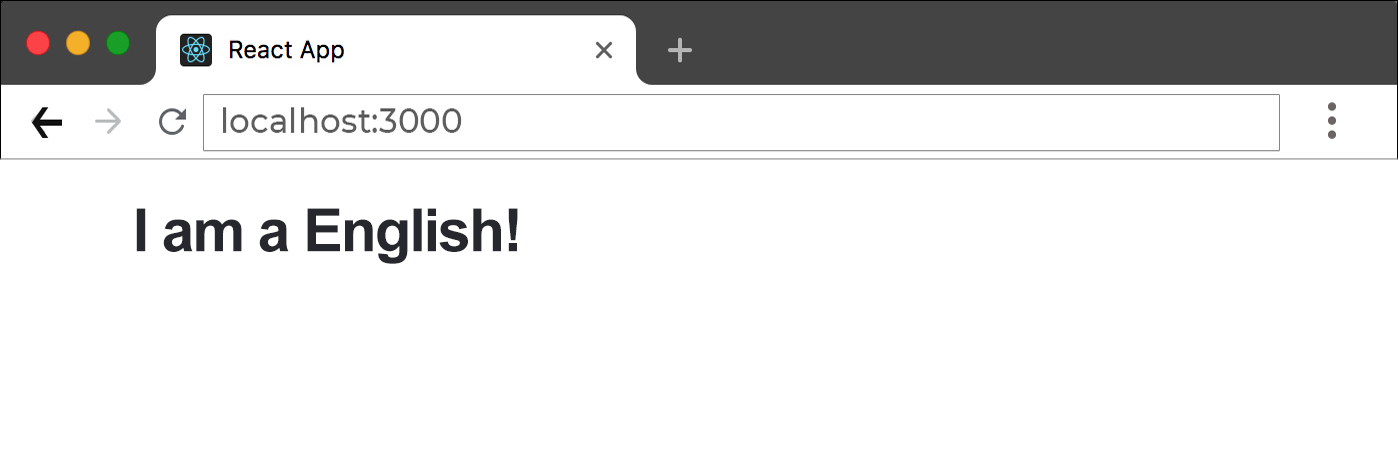
Props are also pass data from one component to another.
We create new component City And send the "medium" property from the City component to the School component
import React from 'react';
import ReactDOM from 'react-dom';
function School(props) {
return <h2>I am a { props.medium}!</h2>;
}
function City() {
return (
<>
<h1>Who lives in my city?</h1>
<School medium="English" />
</>
);
}
ReactDOM.render(<City />, document.getElementById('root'));
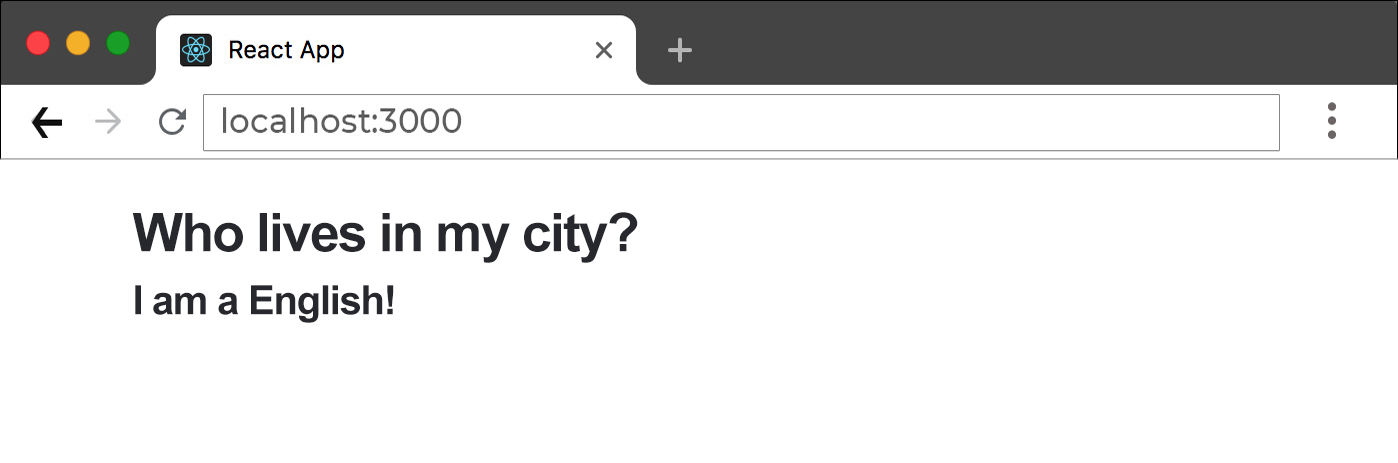
Props can be used to pass any kind of data such as:
State is a plain JavaScript object used by React to represent an information about the component’s current situation.
It’s managed in the component (just like any variable declared in a function)
State allows React components to change their values over time without any violations. A state is usually called as an encapsulated one or having a local scope of the component.
Components defined as classes have some additional features. Local state is exactly that: a feature available only to classes. State can only be used within a class and usually the only place where you can assign this.state is the constructor.
The state object is initialized in the constructor. Specify the state object in the constructor method:
class School extends React.Component {
constructor(props) {
super(props);
this.state = {medium: "English"};
}
render() {
return (
<div>
<h1>My School</h1>
</div>
);
}
}
state object can contain as many properties
class School extends React.Component {
constructor(props) {
super(props);
this.state = {
medium: "English",
board: "CBSE",
color: "multigrey",
year: 1884
};
}
render() {
return (
<div>
<h1>My School</h1>
</div>
);
}
}Refer to the state object anywhere in the component by using the this.state.propertyname syntax:
import React from 'react';
import ReactDOM from 'react-dom';
class School extends React.Component {
constructor(props) {
super(props);
this.state = {
medium: "English",
board: "CBSE",
color: "multigrey",
year: 1884
};
}
render() {
return (
<div>
<h1>My {this.state.medium}</h1>
<p>
It is a {this.state.color}
{this.state.board}
board school from {this.state.year}.
</p>
</div>
);
}
}
ReactDOM.render(<School />, document.getElementById('root'));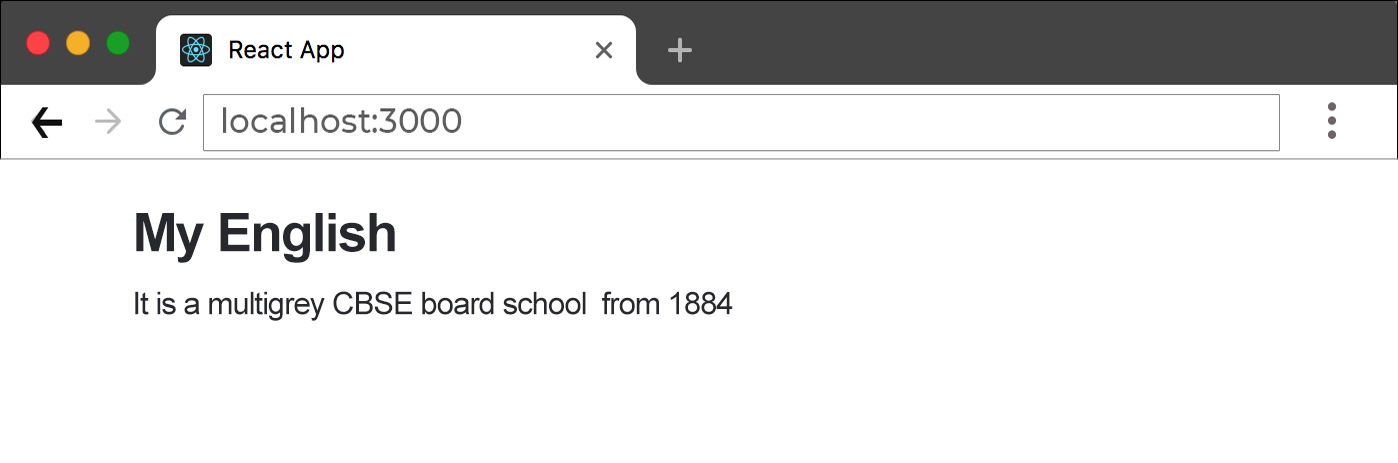
Always use the setState() method to change the state object, it will ensure that the component knows its been updated and calls the render() method (and all the other lifecycle methods).
When a value in the state object changes, the component will re-render, meaning that the output will change according to the new value(s)
Add a button with an onClick event that will change the color propert
import React from 'react';
import ReactDOM from 'react-dom';
class School extends React.Component {
constructor(props) {
super(props);
this.state = {
medium: "English",
board: "CBSE",
color: "multigrey",
year: 1884
};
}
changeColor = () => {
this.setState({color: "Black"});
}
render() {
return (
<div>
<h1>My {this.state.medium}</h1>
<p>
It is a {this.state.color}
{this.state.board}
board school from {this.state.year}.
</p>
<button type="button"onClick={this.changeColor}
>Change color</button>
</div>
);
}
}
ReactDOM.render(<School />, document.getElementById('root')); 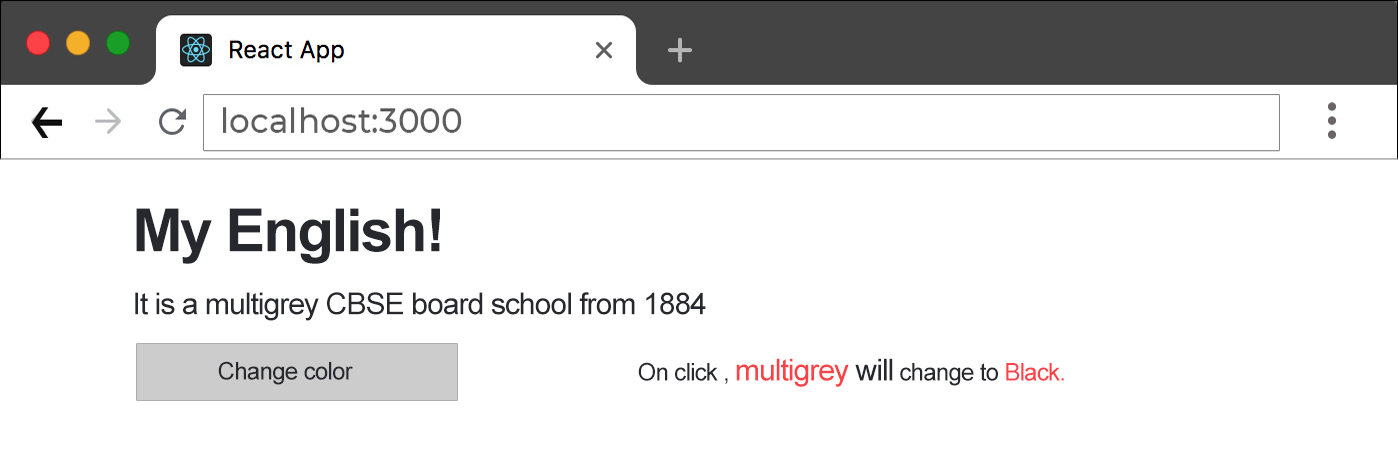
take a look at some high-level differences between state and props. Although they do similar things, they are used differently.
While both are used for data manipulation, one is of private and the other is of dynamic context.
To learn more about Click Events go to next chapter.